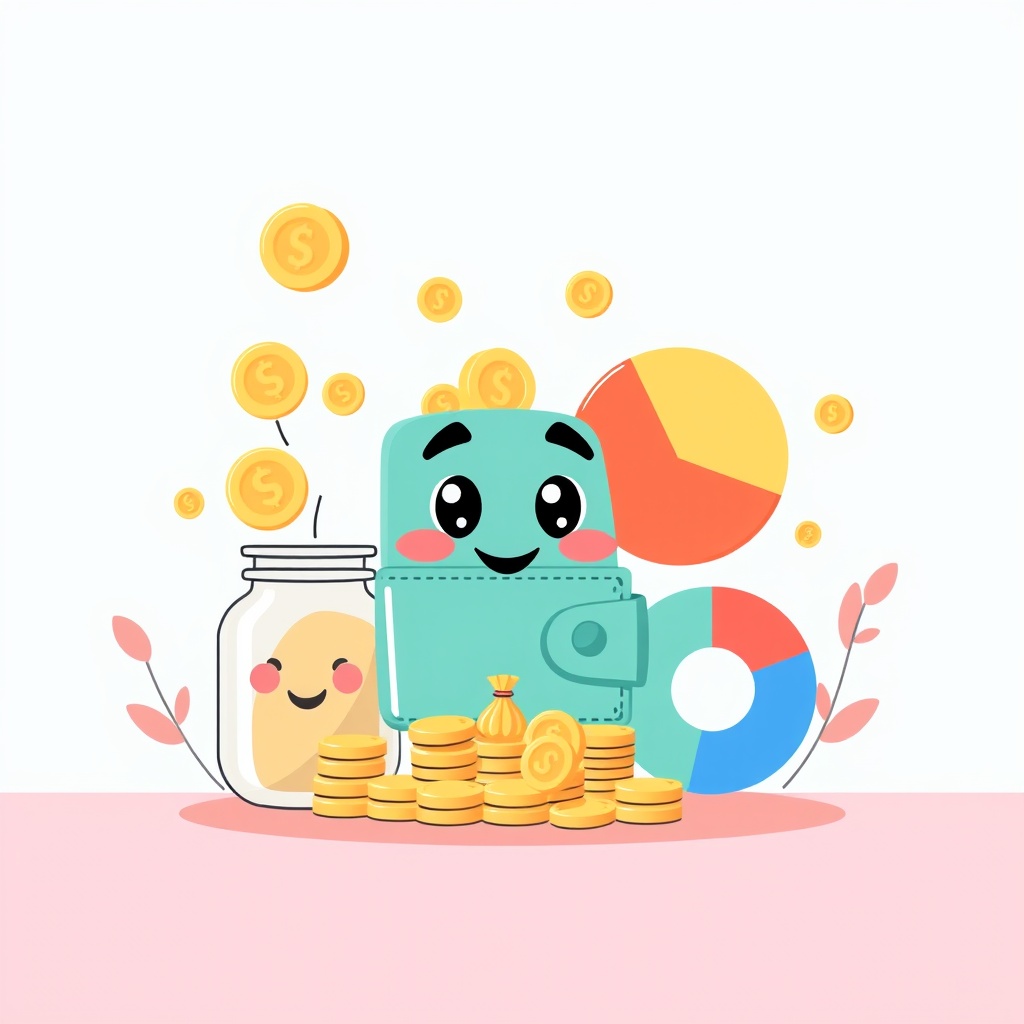Estimated reading time: 12 minutes
Key Takeaways
- Understanding the financial challenges faced by students and the importance of budgeting apps.
- Key features to look for in a student budgeting app, including user-friendly interfaces and expense tracking.
- Comprehensive review of top budgeting apps suitable for students, freelancers, couples, families, and teens.
- Guidelines on choosing the right budgeting app based on individual financial goals and lifestyle.
- Tips for maximizing the effectiveness of budgeting apps to achieve financial stability.
Table of Contents
- Introduction
- Why Students Need a Budgeting App
- Top Features to Look for in a Student Budgeting App
- Best Budgeting Apps for Students
- Budgeting Apps for Freelancers
- Budgeting Apps for Couples
- Family Budget Tracking App
- Budgeting App for Teens
- How to Choose the Right Budgeting App for Your Lifestyle
- Tips for Maximizing the Use of Your Budgeting App
- Conclusion
- FAQ
Introduction
Managing finances is a crucial skill, especially for students facing limited income and unexpected expenses. Whether it’s paying for textbooks, tuition, or weekend outings, students must juggle various costs, often with little experience in budgeting. This is where the best budgeting app for students becomes vital. These apps not only help students track spending but also manage their financial health across different lifestyles, such as freelancers, couples, and families, or even teenagers just starting with allowances. (Source, Source, Source)
Why Students Need a Budgeting App
Common Financial Challenges
Students often face financial hurdles that include variable expenses—such as buying textbooks or attending social events—making budgeting a necessity. Many rely on part-time jobs or financial aid, which adds another layer of complexity in managing income. Avoiding credit card debt while trying to make ends meet is another significant challenge many students encounter. (Source, Source)
Benefits
Using a budgeting app can ease some of these financial burdens by automating expense tracking and offering real-time insights into spending and balances. This technology provides student users with tools for goal setting, like saving for emergencies or large purchases, and cultivates lifelong financial skills. (Source, Source) (Source)
Top Features to Look for in a Student Budgeting App
User-Friendly Interface
For young adults new to budgeting, a user-friendly interface is essential. A simple dashboard with easy navigation can encourage students to engage more regularly with the app, fostering routine financial checks. (Source) (Source)
Expense Tracking and Categorization
Effective budgeting apps allow users to import transactions directly from bank accounts and enable personalized category setups. This feature allows students to better understand their spending patterns and adjust them accordingly. (Source) (Source)
Goal Setting and Savings Features
A robust budgeting app provides options to set and monitor savings goals, whether they are short-term—like a spring break trip—or long-term investments, such as tuition fees or emergency funds. (Source)
Bank Account Integration & Security
Apps that integrate seamlessly with bank accounts offer real-time balance updates and ensure that all your financial data stays current. Security should also be a top priority; look for apps that implement strong encryption technology to protect your information. (Source) (Source)
Best Budgeting Apps for Students
Below is a comparison of top budgeting applications that cater to student needs, providing pros, cons, and key features.
| App | Key Pros | Cons | Pricing/Platforms |
|---|---|---|---|
| YNAB | Free for students (first year), hands-on budget method, bank sync, educational resources, excellent support. | Fee applies after first year. | iOS, Android, Web |
| Mint | Real-time updates, automated categorization, free to use, budgeting & bill tracking. | Includes ads and has potential privacy concerns. | iOS, Android, Web |
| Goodbudget | Envelope budgeting method, easy app sharing, suitable for roommates/couples. | Requires manual entry for some bank accounts. | iOS, Android |
| Fudget | Super simple interface, no sign-up required, free version available. | Limited advanced features. | iOS, Android |
| PocketBudget | Offers custom categories, straightforward user interface for students. | Features not as comprehensive. | iOS |
Honorable mentions include Rocket Money, which specializes in subscription tracking, and Axio for custom category support. (Source) (Source)
Budgeting Apps for Freelancers
Many students opt for side gigs during their studies, making them de facto freelancers who benefit from robust income and expense management in a budgeting app. Apps like Mint, YNAB, and QuickBooks Self-Employed offer features tailored for freelancers, such as income tracking for variable pay and expense management tools that are crucial for tax purposes. (Source, Source)
Budgeting Apps for Couples
Managing finances with a partner requires apps that support shared budgets and bill tracking. Goodbudget and Mint are ideal for couples as they allow for collaborative budgeting and setting shared financial goals, enhancing transparency and financial teamwork. (Source)
Family Budget Tracking App
A family budget tracking app should emphasize features that support multi-user environments, particularly the ability to track allowances and joint expenses. Apps like Goodbudget provide functionality for shared accounts, offering reports that help manage holistic family finances. (Source)
Budgeting App for Teens
Introducing teens to money management through budgeting apps can pave the way for future financial literacy. These apps often feature gamified interfaces that allow for engaging experiences, along with parental controls to monitor spending and saving behaviors. Some even offer specialized tools for tracking allowances and instilling basic budgeting skills in a structured environment. (Source)
How to Choose the Right Budgeting App for Your Lifestyle
Choosing the right budgeting app depends on your unique financial situation. Begin by assessing your financial goals—be they short-term savings or long-term wealth-building strategies. Compare features like automation, bank integration, and the availability of collaborative tools, as well as the level of security ensured by the app. Consider the devices you use the most to ensure compatibility. (Source) (Source)
Tips for Maximizing the Use of Your Budgeting App
To get the most out of your budgeting app, regularly update expenses and income, ideally doing so weekly or even daily. Set realistic, achievable financial goals, adjusting them as life circumstances change—such as new semesters or job opportunities. Always review and realign budgets in response to shifting needs or objectives. (Source)
Conclusion
In conclusion, selecting the best budgeting app for students is a personal endeavor that can significantly influence financial stability and growth. Consider testing out free trials to identify which app integrates best with your lifestyle, fostering good financial habits that will benefit you in the long term. Budgeting today means financial peace tomorrow. (Source, Source)
Overall, this comprehensive guide draws from a variety of trusted resources to equip readers with the knowledge needed to make informed budgeting decisions. Whether you’re a student managing a part-time job or a teenager embarking on your financial journey, the right app can offer indispensable support for managing your finances effectively.